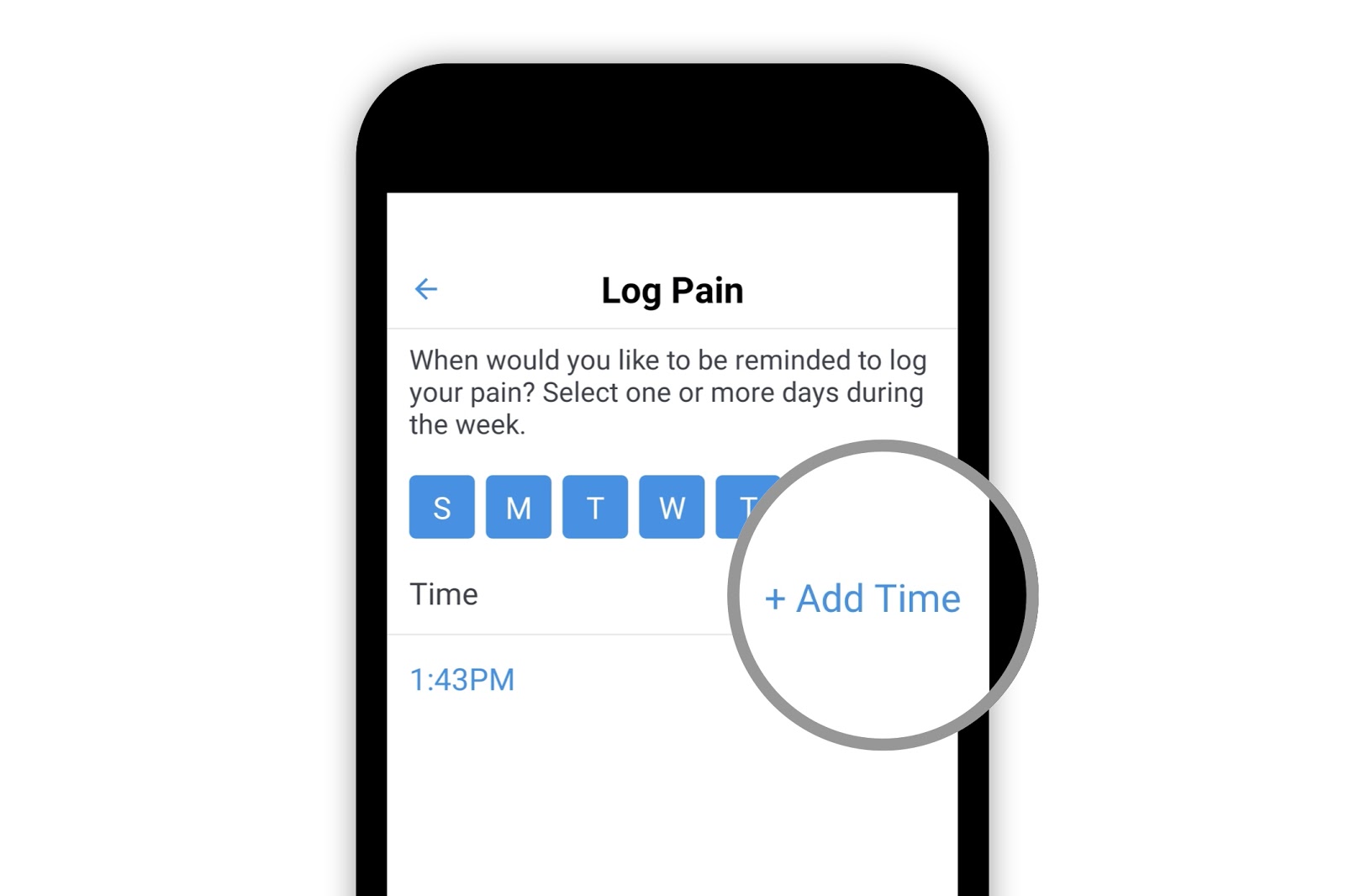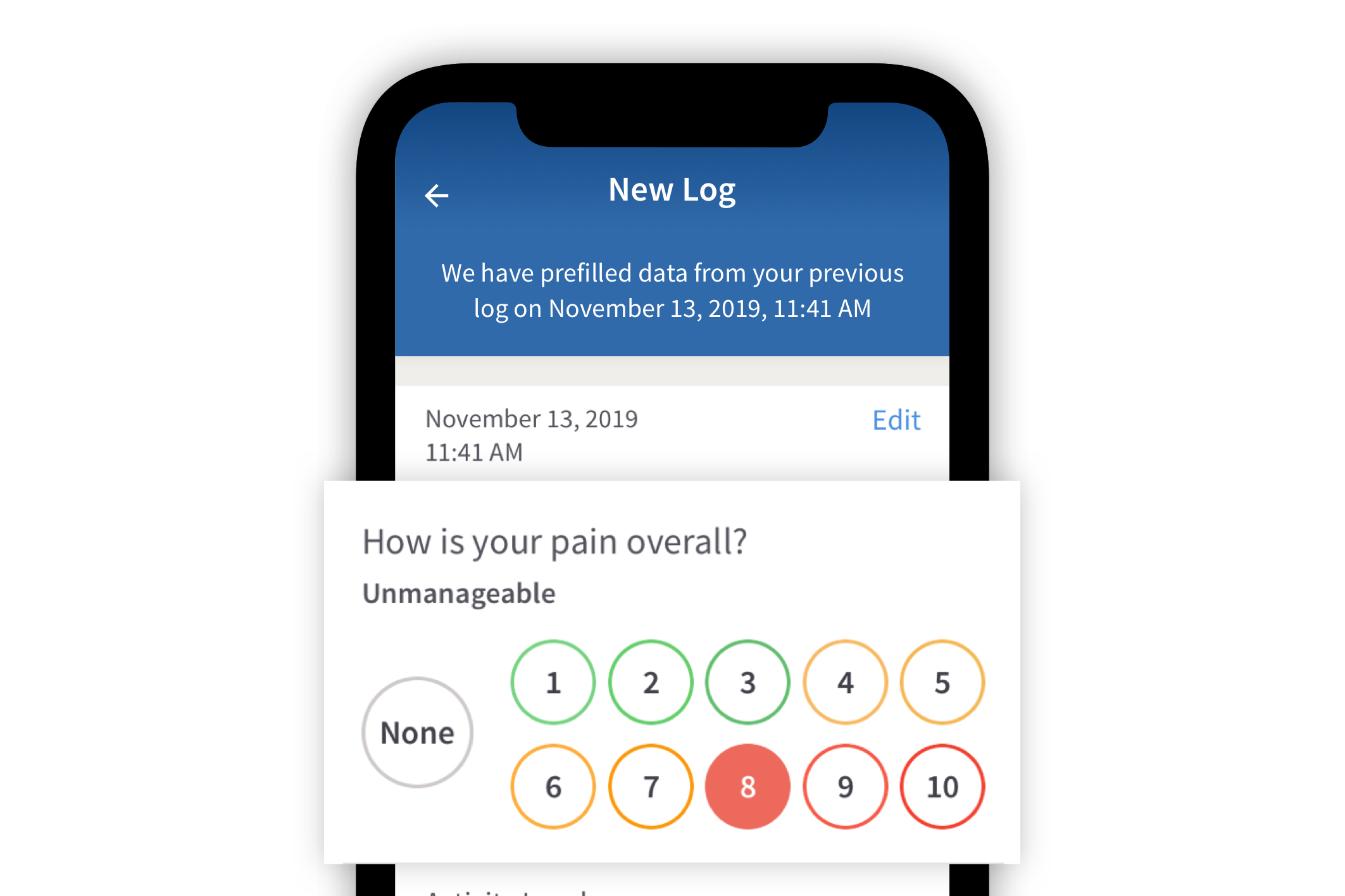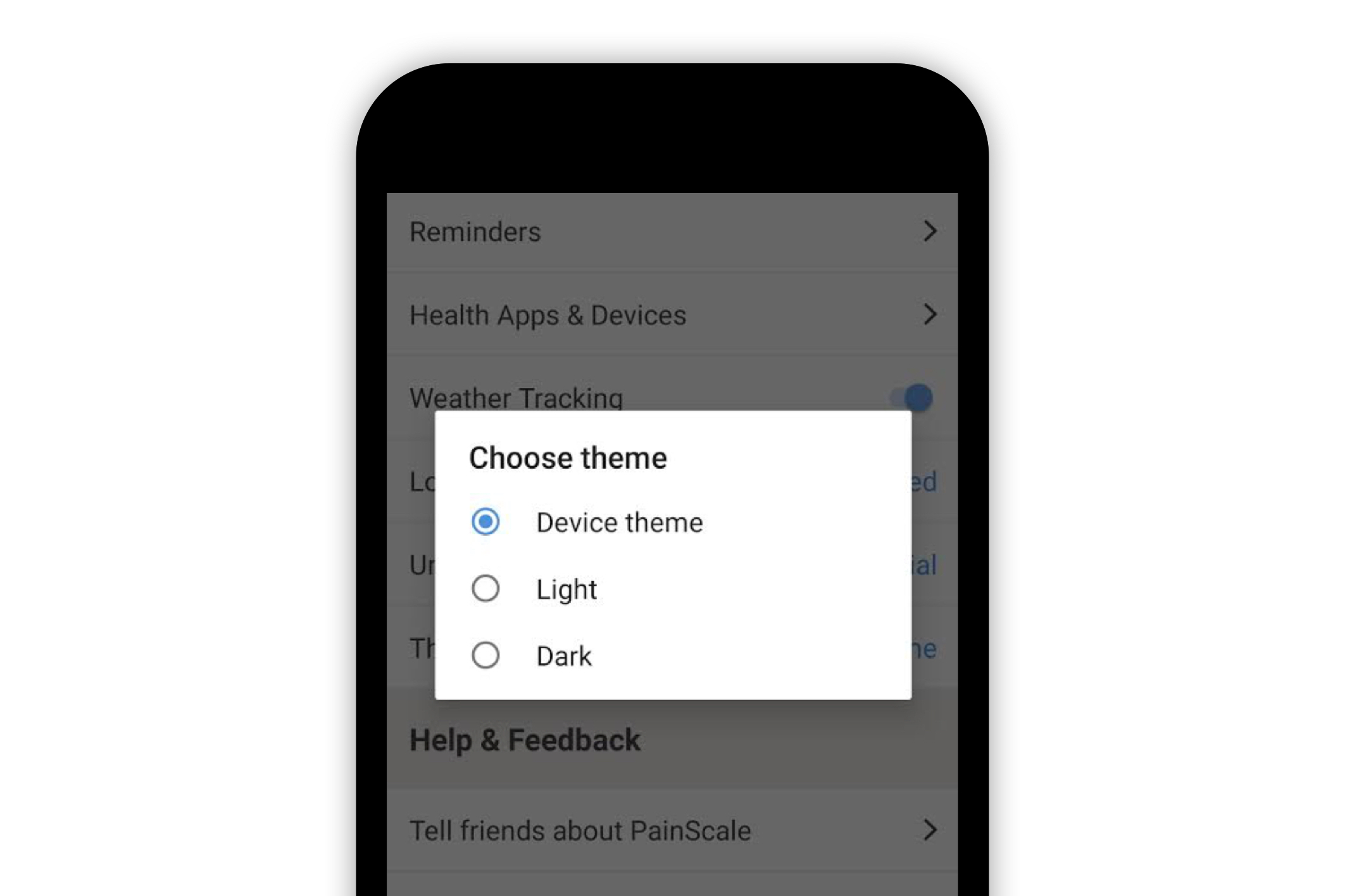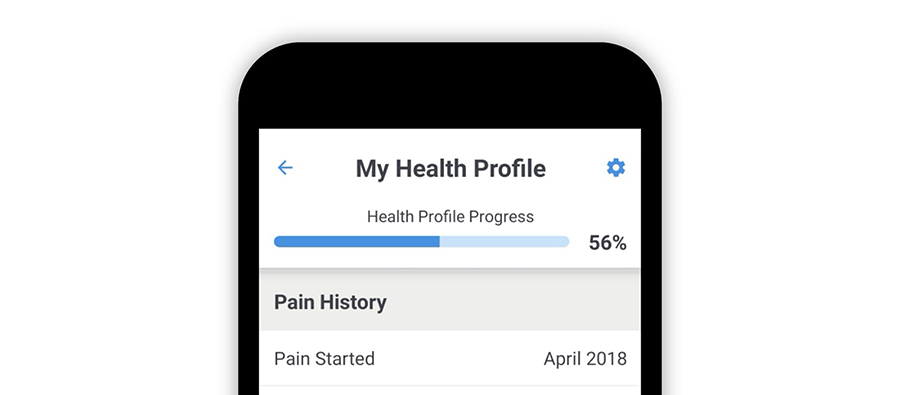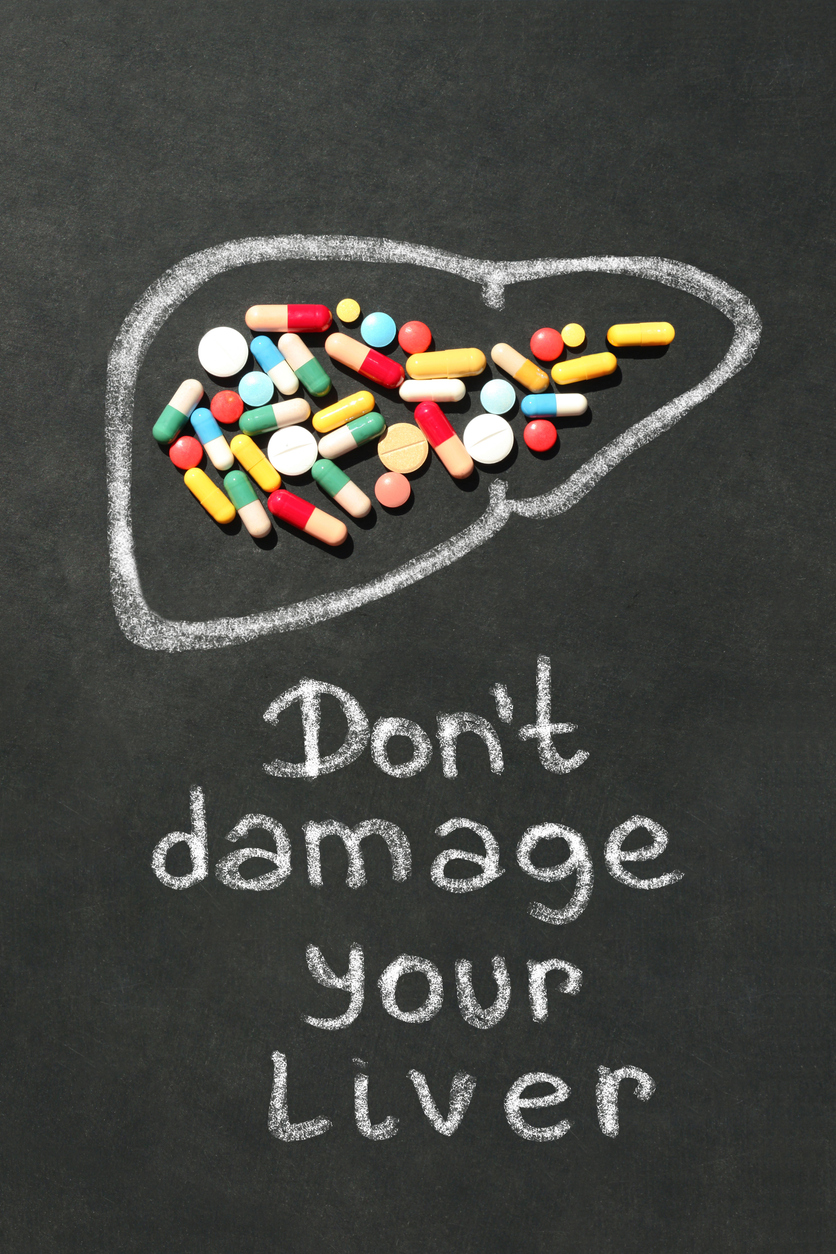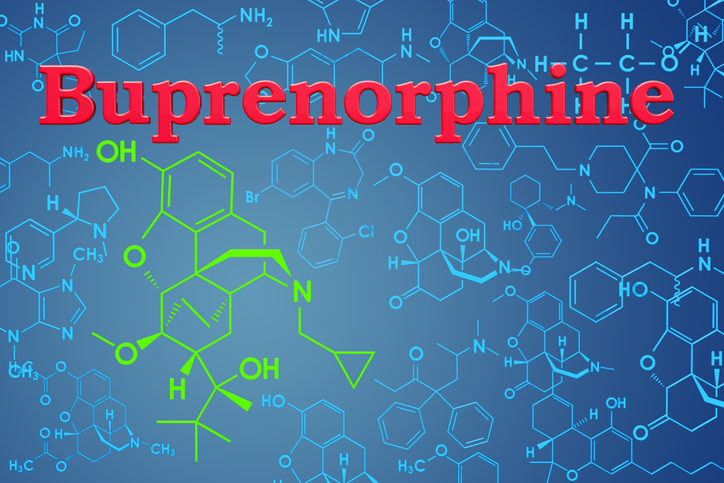Painscale App
The Medicine Cabinet
Introducing the Medicine Cabinet
Welcome to the Medicine Cabinet - the new medication section on PainScale. We have made finding individual medications easier. All medications now come preset with the dosage, for example Acetaminophen 250mg. As side from making medications easier to find, the medicine cabinet will allow individuals to schedule medications for when they are supposed to be taken and set reminders to take the medication from the PainScale App. Medication reminders have been something that users have been asking for and we listened.
When individuals first view the Medicine Cabinet in their My Health Profile, it will already be pre-populated with any medications that they have previously entered into PainScale via the My Health Profile or via a Pain Log. Individuals can then decide which medications they wish to keep in their Medicine Cabinet or delete from their Medicine Cabinet.
How to Use the Medicine Cabinet
In order to access the Medicine Cabinet, select the Person icon in the top left of the app screen. This will take you to the "My Health Profile" where you can scroll down a select [edit] under the "Medicine Cabinet" section.

Upon arriving at the "Medicine Cabinet" page, you may select [Add More Medications]

The option to "Search Medications" will appear on the top of the app page allowing you to search for the medication.

After entering the first letters of the medication, options for medications will appear for your convenience.

Once the medication appears in the list, select the correct medication to make further adjustments.

Upon arriving at the "Add Medication" page, a medication may be scheduled by selecting [Add a Dosage Schedule].

After reaching the "Dosage Schedule" page, you may schedule medication times according to day, time and even select a start date for the medication. This is also where you can indicate the quantity of medication being taken.

After scheduling a dosage, an option to schedule another dosage for the current medication is presented.

This will allow an individual to input a second schedule for the medication, if needed.

Once the user has finished setting up the dosage schedule(s) for the medication, they can select [Add to Medicine Cabinet] to complete the process.

After selecting [Add to Medicine Cabinet], the specific medicine will be listed within the Medicine Cabinet. In order to edit a specific medication's dosage schedule or quantity consumed, select that medication from the list.

This will bring the user to the "Edit Medication" page where the needed changes may be made. Selecting [Save] will finalize the changes.